Log files play a vital role in Exchange server, it records and monitors all modifications made to the database of Exchange Server. If you made any change in the Exchange database, the changes get recorded in a log file firstly and then in the database of Exchange server. So it is the responsibility of an Exchange administrator to continuously monitor the log files of Exchange database and take strict action if anything wrong happens.
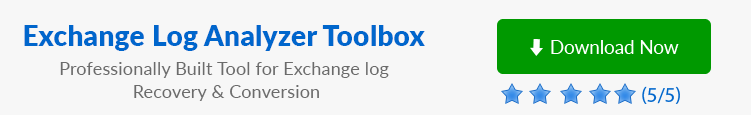
So in this blog, I will explain Routing Log Viewer to view the log files of Exchange server. Also, I will explain the quick & easy way to make changes in the credentials used to browse files from remote server.
To view the log files, you can use one of the popular Routing Log Viewer utility developed by Microsoft. If you try to open log files using Routing Log Viewer, first time it will not open because you have to access files on the local server. You can also specify the name of Transport Server.
If you want, you can also specify the credentials for remotely accessing the routing table. You can access the remote server from the Run As dialog box by entering the credential details.
Now enter the required information and after that click OK
Exchange Log Analyzer is the best alternative to Routing Log Viewer since Exchange log file data can easily be viewed by the application and perform scanning process within few clicks.Besides, the tool has a simple graphical user interface with self-descriptive steps.