The user export Exchange Public Folder to PST because it contains sensitive data and provides shared access to the other users in the organization to collect, organize, and share information.
Public folder store, organize, maintain a hierarchy, and share the Exchange data with the users in and out of the organization. Users can view the complete hierarchy of Public folder in Outlook, which helps them to find the information easily.
That’s why user export Exchange Public Folder to PST. If in future any disaster happens and all the public folder gets deleted or lost. Then this Outlook Data File works as a backup for the user and retrieves all their critical data.
Note: Users can export the pub.edb file by using Outlook in only one condition and that is the Public folder should be in a healthy state.
Don’t Worry!
There is a solution through which user can able to export unhealthy/corrupted / damaged Exchange Public Folder. Users can use the professional tool i.e. EDB to PST Converter which allows the users to load and export all these Public Folder into PST described in this paragraph.
Step 1: Go to “File” tab > Select “Open & Export”
Step 2: Click Import/Export
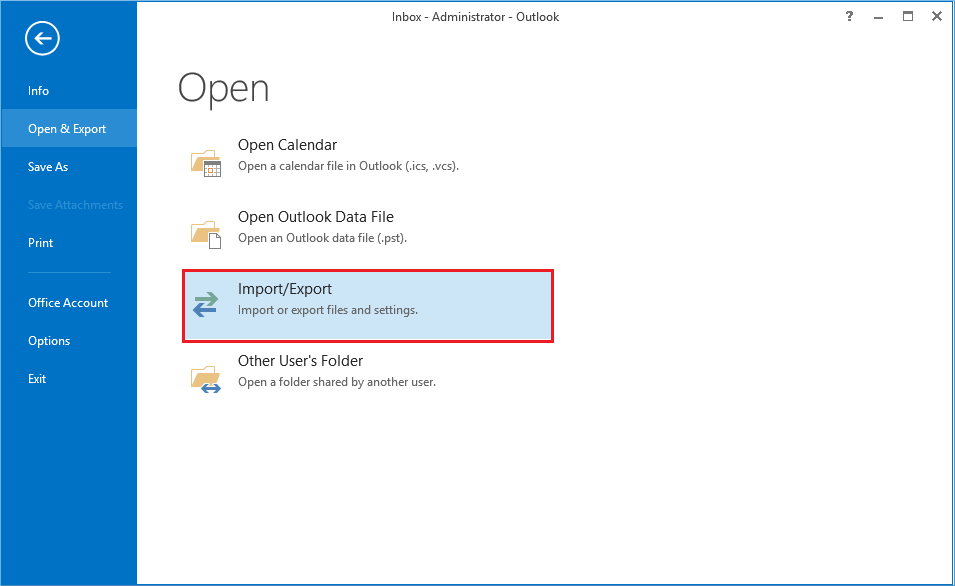
Step 3: Choose “Export to a file” > Click “Next”
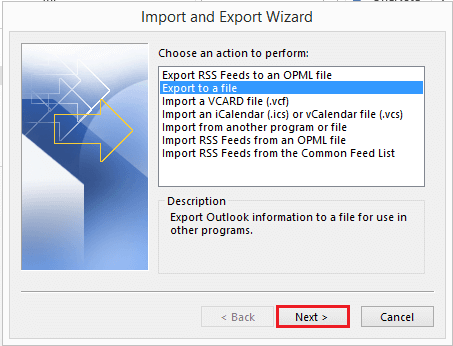
Step 4: In order to create the file select “Outlook Data File (.pst)” > Click “Next”
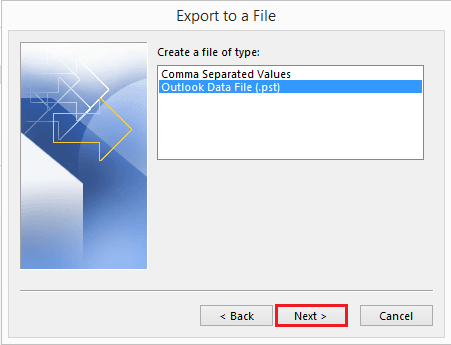
Step 5: Select “Public Folder” > Click on “Include Subfolders” > Click “Next”
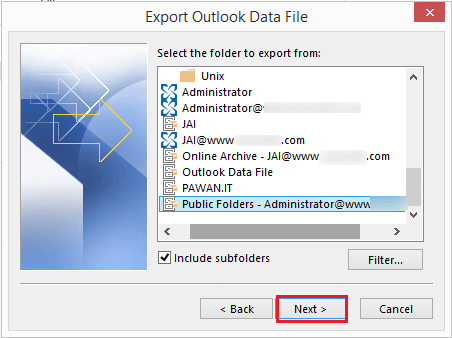
Step 6: Click on “Browse” > Set the target location to save your Exchange Public Folder > Click on “Finish” button
Step 7: Now user successfully export Exchange Public Folder to PST file format.
Limitations Of Using This Method:
Note: If the above solution doesn’t works for you then go for a professional solution which can extract public folders from offline EDB files and then export data from public folder .edb file to Outlook Data File file.
The EDB to PST Converter overcome all the limitations that the manual solution cannot able to perform. The utility allows users to load unhealthy, offline, damaged, dismount Exchange Public Folder can remove all the error or corruption. The tool also supports Private Exchange Database Mailboxes.
Users can export multiple Exchange Public Folder of any size into PST. Along with this, it is also capable to convert the Exchange Database file into various file formats i.e. PDF, HTML, MSG, EML, and MBOX.
The tool doesn’t create any type of issue such as integrity and data consistency after export. Also, users can recover corrupted and permanently deleted mailboxes. It does not consume time while doing its operation.
Note: This software can export Exchange 2007 / 2010 / 2013 Public Folder to PST file format.
Key Feature Of Professional Software
Step 1: Download and run the professional software 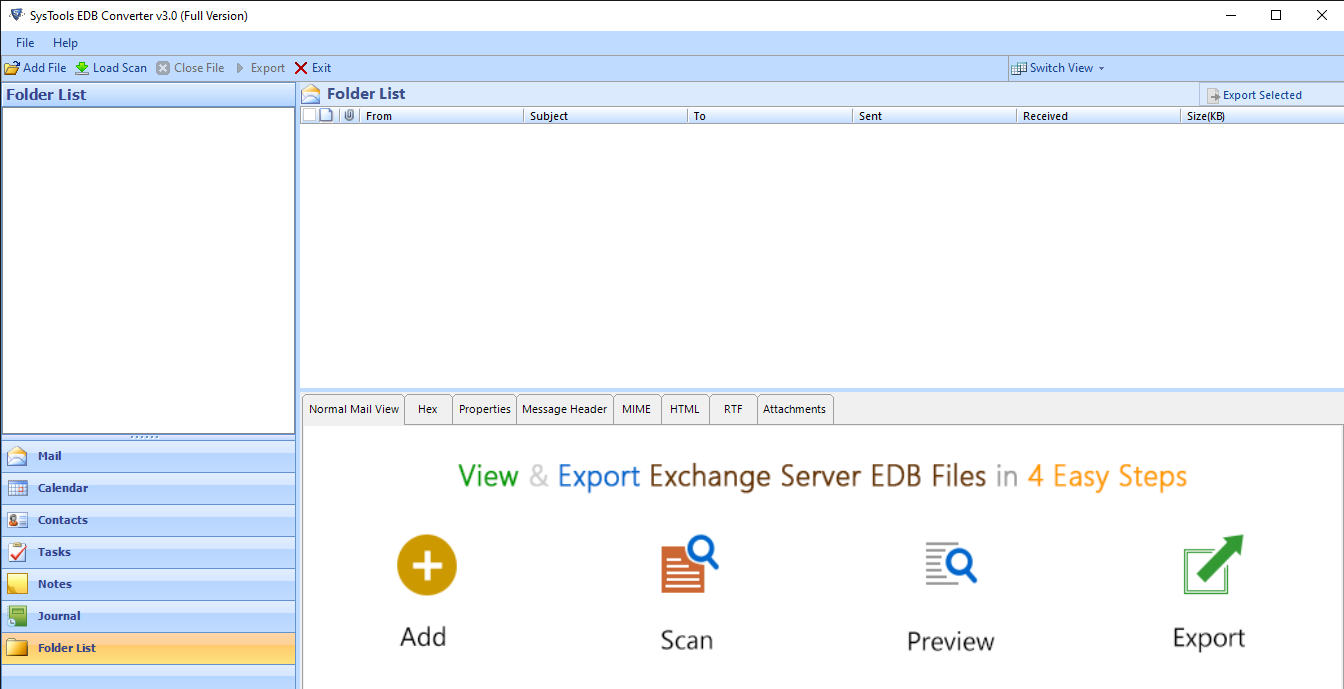
Step 2: Click on Add file button and Load Exchange Public Folder
Note: If the user Public folder is unhealthy or corrupted, select the Advance Scan option to recover the pub.edb file.
Step 3: Preview Exchange Public Folder and click on Export
Step 4: Check all the pub.edb file and select export type as PST > Click on browse button to select the destination location > Click on export
Note: If a user wants to split Outlook Data File (PST), send Public Folder of a specific period of time or individually send data items. They can click on Advance Settings and apply for these options.
Step 5: Now user can view the resultant file in the target/destination folder.
In this write-up, I have discussed why users want to export Exchange Public Folder to PST and also provided the manual and professional solution. Now users also know about why the manual solution is not better for them because of its certain limitations. That’s why everyone prefers to use automated tool which helps the user to recover corrupted or unhealthy Public Folder into Outlook Data File and various formats.