Exchange error code 528 is generally encountered while performing the restore operation and error code 548 indicates that exchange server will not create transaction log files. In this blog, I have explained main causes for the occurrence of this error code and possible steps required to resolve the issue.
As discussed above error code 528 along with VSS Writer failure is encountered during the restore operation and is generally pops up when exchange users try to perform the integrity check of log files. This error code is similar to JET_ErrMissingLogFile and happens when edb.chk and edb.log files are missing from the Exchange directory (Exchsrvr\Mdbdata).
Exchange server keeps the changes done in database into the transaction log files. These transaction log files are assigned to the Ntds.dit database which ensures that one can retrieve the data when something wrong happens. If these transaction log files are missing or corrupted an error code 528 is encountered.
In the edb.chk file Exchange server maintains the checkpoints where updates are transferred to the Ndts.dit file. This files plays an important role and in case when these files are missing Exchange will not be able to progress the process.
This error 548 (JET_errLogSequenceEndDatabasesConsistent) occurs after the occurrence of error code 520 and indicates that Exchange will not generate the further transaction log files in the same sequence.
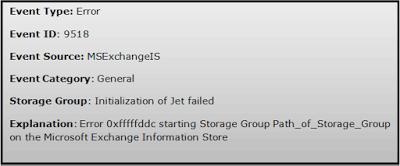
Follow the steps mentioned below to resolve the error code: